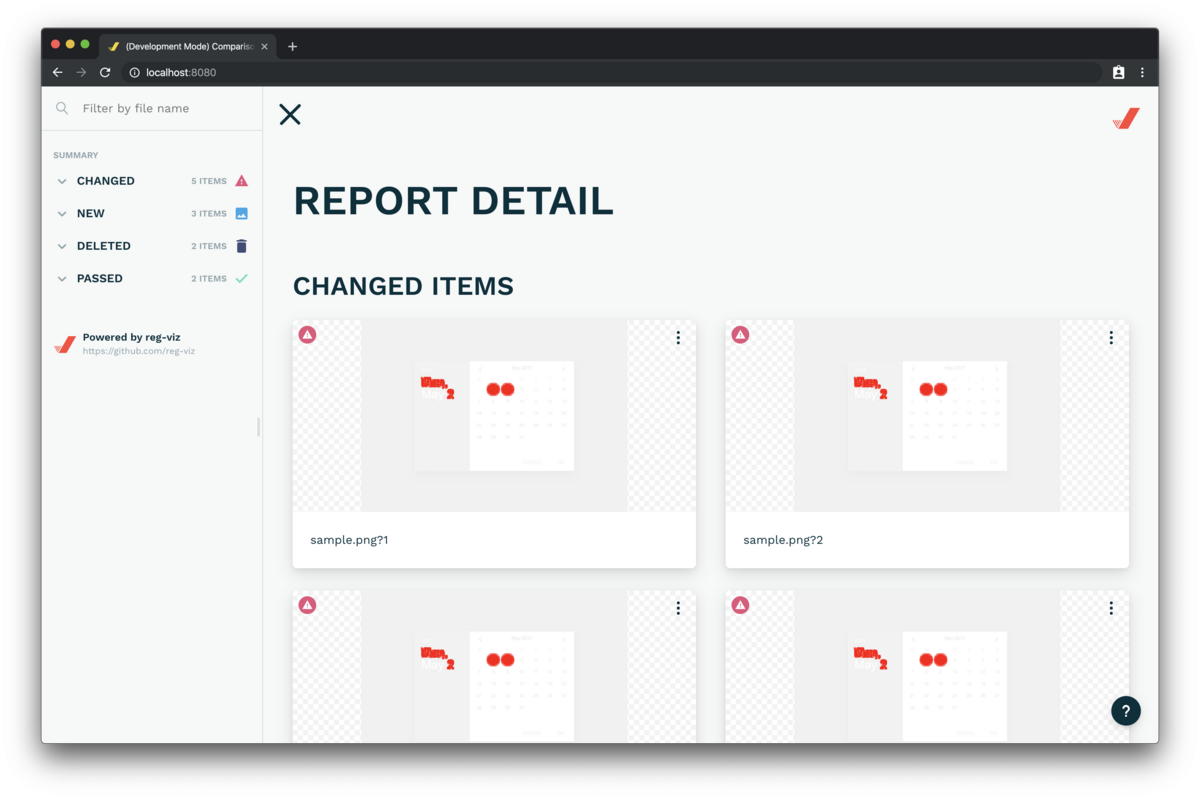2024/04/06 ESLint v9がリリースされました🎉
eslint.org
Flat config is now the default and has some changesとあるように、 v9からは今までとは違うFlat Configという設定方法がデフォルトになります。(ESLINT_USE_FLAT_CONFIGにfalseを指定することで今まで通りの設定も使い続けることは可能)
eslint.org
今回は個人で開発しているVue.jsとTypeScriptとPrettierを利用しているサービスでFlat Configに移行してみたので、やったこととかをメモ📝
公式のmigrationガイドもあるので、こちらもご参照ください。
eslint.org
元のESLintのconfigファイル .eslintrc.cjs
module.exports = {
env: {
node: true,
browser: true,
},
extends: [
"eslint:recommended",
"plugin:vue/vue3-recommended",
"plugin:vue-scoped-css/base",
"plugin:@typescript-eslint/eslint-recommended",
"plugin:@typescript-eslint/recommended",
"plugin:@typescript-eslint/recommended-requiring-type-checking",
],
root: true,
plugins: ["@typescript-eslint", "prettier"],
parser: "vue-eslint-parser",
parserOptions: {
parser: "@typescript-eslint/parser",
ecmaVersion: 2020,
sourceType: "module",
extraFileExtensions: [".vue"],
project: "./tsconfig.json",
},
rules: {
"prettier/prettier": "error",
"no-console": "warn",
"@typescript-eslint/no-unused-vars": [
"warn",
{
argsIgnorePattern: "^_",
varsIgnorePattern: "^_",
caughtErrorsIgnorePattern: "^_",
},
],
},
overrides: [
{
files: ["*.vue"],
rules: {
"vue/first-attribute-linebreak": "off",
"vue/max-attributes-per-line": "off",
"vue/singleline-html-element-content-newline": "off",
"vue/html-self-closing": "off",
"vue/max-lines-per-block": [
"error",
{
style: 150,
template: 200,
script: 150,
skipBlankLines: true,
},
],
"vue-scoped-css/enforce-style-type": ["error", { allows: ["scoped"] }],
"@typescript-eslint/no-redundant-type-constituents": "off",
"@typescript-eslint/no-unsafe-assignment": "off",
},
},
],
};
Flat Configに移行後 eslint.config.js
import js from "@eslint/js";
import ts from "typescript-eslint";
import vue from "eslint-plugin-vue";
import vueParser from "vue-eslint-parser";
import vueCss from "eslint-plugin-vue-scoped-css";
import prettierConfig from "eslint-plugin-prettier/recommended";
import globals from "globals";
export default [
{ ignores: [] },
js.configs.recommended,
...ts.configs.recommendedTypeChecked,
...vue.configs["flat/recommended"],
...vueCss.configs["flat/base"],
prettierConfig,
{
languageOptions: {
parser: vueParser,
parserOptions: {
ecmaVersion: 2020,
parser: ts.parser,
extraFileExtensions: [".vue"],
sourceType: "module",
project: ["./tsconfig.json"],
},
globals: {
...globals.browser,
...globals.node,
},
},
},
{
rules: {
"prettier/prettier": "error",
"no-console": "warn",
"@typescript-eslint/no-unused-vars": [
"warn",
{
argsIgnorePattern: "^_",
varsIgnorePattern: "^_",
caughtErrorsIgnorePattern: "^_",
},
],
},
},
{
files: ["*.vue", "**/*.vue"],
rules: {
"vue/first-attribute-linebreak": "off",
"vue/max-attributes-per-line": "off",
"vue/singleline-html-element-content-newline": "off",
"vue/html-self-closing": "off",
"vue/max-lines-per-block": [
"error",
{
style: 150,
template: 200,
script: 150,
skipBlankLines: true,
},
],
"vue-scoped-css/enforce-style-type": ["error", { allows: ["scoped"] }],
"@typescript-eslint/no-redundant-type-constituents": "off",
"@typescript-eslint/no-unsafe-assignment": "off",
},
},
];
やったこと
.eslintignoreからFlat Config内のignoresに移行する
.eslintignoreは以下の通りignoresで指定するように変更になっています。
To ignore files with flat config, you can use the ignores property in a config object.
https://eslint.org/docs/latest/use/configure/migration-guide#ignoring-files
以下のようにignoresプロパティに.eslintignoreの内容を文字列の配列に変換して指定するようにしました。
export default [
{ ignores: [ ] },
各種関連ライブラリの導入方法をFlat Configに対応したものに修正する
元々はextends等を使って導入していた各種ライブラリをFlat Config対応の導入方法が別途README等に記載されていたので、それに従って利用するように修正しました。
typescript-eslint.
...tseslint.configs.recommended turns on our recommended config.
https://typescript-eslint.io/getting-started#step-2-configuration
eslint-plugin-vue
import pluginVue from 'eslint-plugin-vue'
export default [
...pluginVue.configs['flat/recommended'],
https://eslint.vuejs.org/user-guide/#configuration-eslint-config-js
eslint-plugin-prettier
const eslintPluginPrettierRecommended = require('eslint-plugin-prettier/recommended');
module.exports = [
eslintPluginPrettierRecommended,
];
https://github.com/prettier/eslint-plugin-prettier?tab=readme-ov-file#configuration-new-eslintconfigjs
またFlat Configに対応してないライブラリがある場合には、従来のextendsやpluginsを使って利用することもできるようです。
github.com
global、parser周りの設定をlanguageOptionsに移行する
.vueファイルに対してTypeScript関連も含めて静的解析させるためにparser周りの設定以下を参照しlanguageOptionsに移行しました。
基本的にはlanguageOptionsの中にparserOptionsがあるので、以前のparserでvue-eslint-parserを使いつつparserOptionsのparserで@typescript-eslint/parserを使い、extraFileExtensionsも指定することができました。
{
languageOptions: {
parser: vueParser,
parserOptions: {
ecmaVersion: 2020,
parser: ts.parser,
extraFileExtensions: [".vue"],
sourceType: "module",
project: ["./tsconfig.json"],
},
globals: {
...globals.browser,
...globals.node,
},
},
},
また、envプロパティはlanguageOptions内のプロパティとしてglobalsを利用して定義するようになっているので対応しました。
In flat config files, the globals, and parserOptions are consolidated under the languageOptions key; the env property doesn’t exist
https://eslint.org/docs/latest/use/configure/migration-guide#configuring-language-options
github.com
overridesを削除する
今まではglobベースでのルールの切り替えにはoverridesを利用していましたがFlat Configではデフォルトで機能が提供されているようなので
By default, flat config files support different glob pattern-based configs in exported array. You can include the glob pattern in a config object’s files property.
https://eslint.org/docs/latest/use/configure/migration-guide#configuring-language-options
以下のように、overridesを利用せずにそのまま書くことができます。
export default [
{
files: ["*.vue", "**/*.vue"],
rules: { }
実行オプションの--extは削除されたのでglobでの指定に移行する
元々は以下のような形で拡張子を絞って実行していたのですが、
$ eslint app/javascript spec/javascript --ext .vue,.js,.ts
以下の通りFlat Configではサポートされていないのでglobベースの指定に修正しました。
The following CLI flags are no longer supported with the flat config file format:
https://eslint.org/docs/latest/use/configure/migration-guide#cli-flag-changes
$ eslint 'app/javascript/**/*.{js,ts,vue}' 'spec/javascript/**/*.{js,ts,vue}'
おわりに
Flat Confg最初はあまり分かっておらず従来の方が読みやすいような?とか思ってたんですが、理解できるとコード量も少なくスッキリ書けそうなのと、自然なJavaScriptに近い形になっており分割とか管理もしやすそう📝✨
参考
zenn.dev
zenn.dev