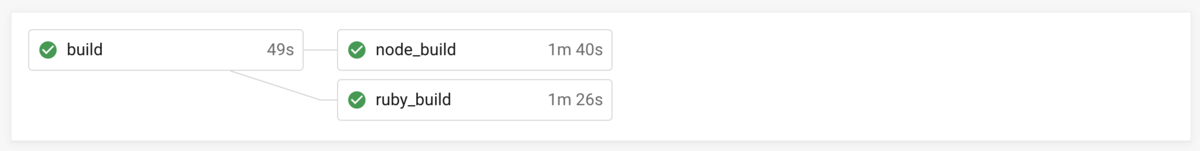フロントエンドまわりの改善の指標としてLighthouseを使ってパフォーマンス等のスコアを参考にすることがあるかと思うのですが、 なかなかchromeで開いて手動で測定するのは手間だったのでCircle CIで実行して結果をArtifactsで確認できるようしたら結構良かったのでメモしておきます📝
計測した環境はrails 6.0.3.2です🚃
Lighthouse CIでcliでLighthouseを実行できるようにする
まずはLighthouseをcliで実行できるように@lhci/cliをinstallします。
yarn add -D @lhci/cli@0.4.x
※公式ドキュメントはnpm install -g @lhci/cli@0.4.xをCircleCIのstepで実行するような形になっていましたが開発環境でも見れると便利そうだったのでpackage.jsonで管理するようにしてみました。
その後はプロジェクトのルートにlighthouserc.jsを配置します。
/* NOTE: - collect * settingsは一旦capybara側の設定と合わせた * startServerCommandは既存の開発用のportと競合しないように3001で起動 - uploard * targetはデフォルトだと`lhci`で結果格納用の環境が必要なのでfilesystemでlocalに保存するようにした * outputDirはgitignoreで指定できるおうに固定のディレクトリにした 詳細はこちら: [https://github.com/GoogleChrome/lighthouse-ci/blob/v0.4.4/docs/configuration.md:title] */ module.exports = { ci: { collect: { url: ["http://localhost:3001"], startServerCommand: `bin/rails s -p 3001`, startServerReadyPattern: "Puma starting", settings: {chromeFlags: 'headless --disable-gpu --no-sandbox --disable-dev-shm-usage'}, numberOfRuns: 3 }, upload: { target: 'filesystem', outputDir: './.lighthouseci_result' }, }, };
下記のような形でスクリプトを定義してyarn run lighthorseで実行できるようにしときます。
"scripts": { "lighthorse": "lhci autorun",
これでCLIでlighthouseを実行して結果を確認できるようになりました🎉
.lighthouseci_result/配下のhtmlファイルをブラウザで開くといい感じに確認出来ます✨
$ yarn run lighthorse yarn run v1.19.2 $ lhci autorun ✅ .lighthouseci/ directory writable ✅ Configuration file found ✅ Chrome installation found Healthcheck passed! Started a web server with "bin/rails s -p 3001"... Running Lighthouse 3 time(s) on http://localhost:3001 Run #1...done. Run #2...done. Run #3...done. Done running Lighthouse! Dumping 3 reports to disk at /dogfeeds/.lighthouseci_result... Done writing reports to disk. Done running autorun. Done in 48.15s. $ ls .lighthouseci_result/ localhost-_-2020_08_06_05_59_35.report.html localhost-_-2020_08_06_05_59_49.report.html localhost-_-2020_08_06_06_00_03.report.html manifest.json localhost-_-2020_08_06_05_59_35.report.json localhost-_-2020_08_06_05_59_49.report.json localhost-_-2020_08_06_06_00_03.report.json
CircleCIでLighthouseを実行してArtifactsで結果を確認できるようにする
あとはCircleCIでyarn run lighthouseを実行して.lighthouseci_resultに保存された結果をArtifactsとしてCIの結果画面から確認できるようにします👍
Artifactsの使い方は過去に記事にしてるので、そちらを確認してみてください。
ポイントは、本番環境と合わせるために下記のような形でcommandsでparametersを定義してNODE_ENVの値を渡せるようにしてあげて、lighthouseの計測前にrails webpacker:compileを本番用のビルドを実行するようにしてあげるようにしました。
commands: build_webpack: parameters: env: type: string default: test steps: - run: name: build webpack command: NODE_ENV=<<parameters.env>> bundle exec rails webpacker:compile
全体のCircleCIの設定ファイルは下記のような感じです。
version: 2.1 web: &web - image: circleci/ruby:2.7.0-node-browsers environment: RAILS_ENV: test PGHOST: 127.0.0.1 DATABASE_USER: circleci DATABASE_PASSWORD: password db: &db - image: circleci/postgres environment: POSTGRES_USER: circleci POSTGRES_PASSWORD: password executors: web: docker: - <<: *web web-db: docker: - <<: *web - <<: *db commands: attach_current: steps: - attach_workspace: at: . install_node_deps: steps: - run: name: install node dependencies command: yarn install cache_node_deps: steps: - save_cache: name: Cache node dependencies paths: - ./node_modules key: v1-node-dependencies-{{ checksum "yarn.lock" }} restore_node_deps: steps: - restore_cache: name: Restore node dependencies keys: - v1-node-dependencies-{{ checksum "yarn.lock" }} - v1-dependencies- configure_bundler: steps: - run: name: Configure Bundler command: | echo 'export BUNDLER_VERSION=$(cat Gemfile.lock | tail -1 | tr -d " ")' >> $BASH_ENV source $BASH_ENV gem install bundler -v $BUNDLER_VERSION install_ruby_deps: steps: - run: name: install dependencies command: bundle install --jobs=4 --clean --path ./vendor/bundle cache_ruby_deps: steps: - save_cache: name: Cache ruby dependencies paths: - ./vendor/bundle key: v1-dependencies-{{ checksum "Gemfile.lock" }} restore_ruby_deps: steps: - restore_cache: name: Restore ruby dependencies keys: - v1-dependencies-{{ checksum "Gemfile.lock" }} - v1-dependencies- rails_migration: steps: - run: name: run migration command: | bundle exec rake db:create bundle exec rake db:schema:load build_webpack: parameters: env: type: string default: test steps: - run: name: build webpack command: NODE_ENV=<<parameters.env>> bundle exec rails webpacker:compile store_lighthorse_atifacts: steps: - store_artifacts: path: .lighthouseci_result jobs: build: executor: name: web steps: - checkout - persist_to_workspace: root: . paths: - . node_build: executor: name: web steps: - attach_current - restore_node_deps - install_node_deps - cache_node_deps ruby_build: executor: name: web steps: - attach_current - configure_bundler - restore_ruby_deps - install_ruby_deps - cache_ruby_deps lighthourse: executor: name: web-db steps: - attach_current - restore_ruby_deps - restore_node_deps - configure_bundler - install_ruby_deps - install_node_deps - rails_migration # 本番と同様のbuildでlighthouseのチェックを行うためpruductionでビルド - build_webpack: env: production - run: name: lighthourse command: yarn run lighthorse - store_lighthorse_atifacts workflows: version: 2 build: jobs: - build - ruby_build: requires: - build - node_build: requires: - build - lighthourse: requires: - ruby_build - node_build
おわりに
個人のサービスで計測できるようにしたのですが、下記のように結構改善しました✨
before

after

やはり定量的に定期的に計測できるようにすると改善のモチベーションが上がっていきますね💪